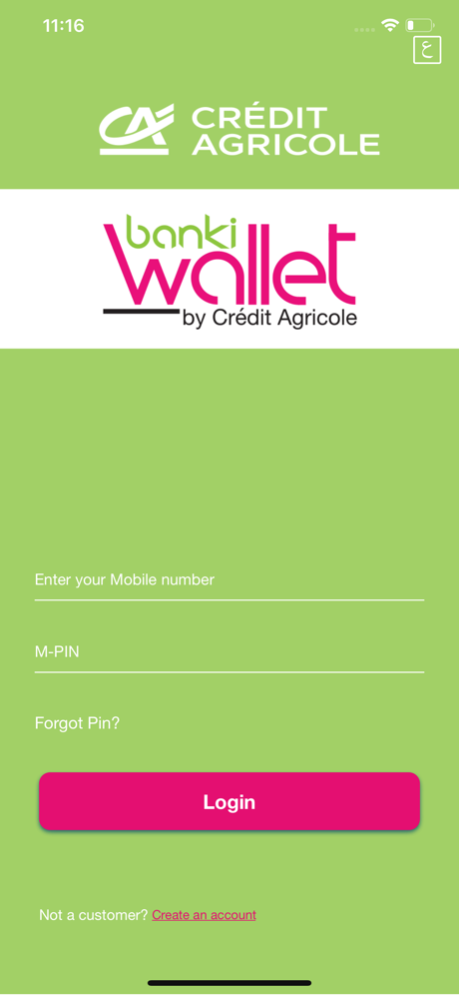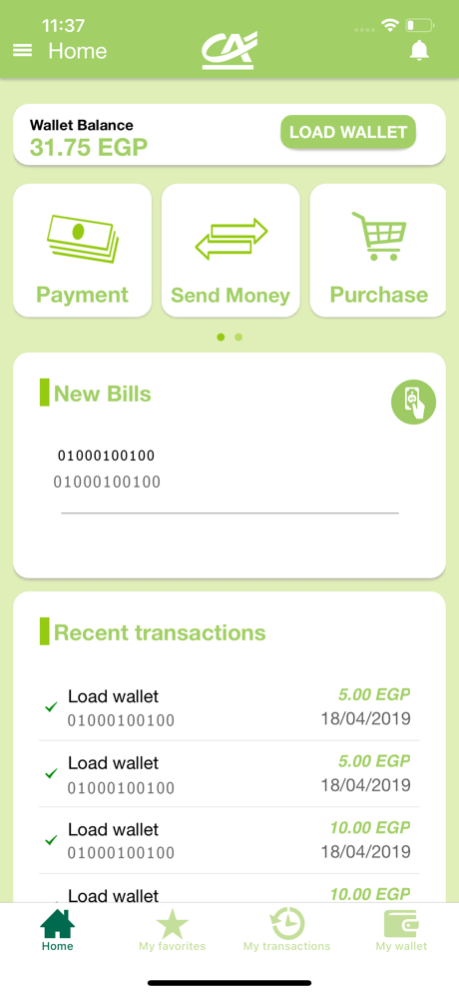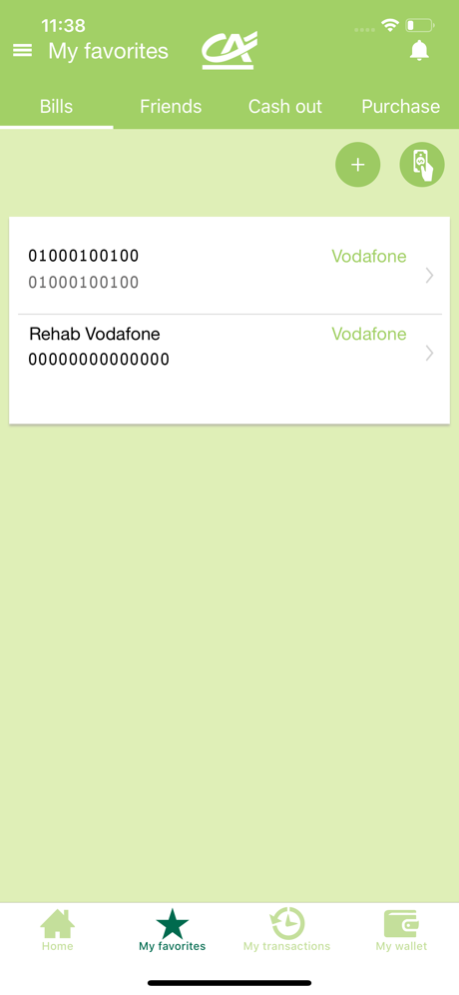banki Wallet 2.14.11
Continue to app
Free Version
Publisher Description
With Crédit Agricole Egypt’s Mobile Wallet … Your Smartphone IS your wallet.
For your convenience, Crédit Agricole introduces a new member to its banki digital banking platform: banki Wallet! To further facilitate your banking experience, we offer you a new tool which can be used through a wide network of Fawry agents, supplementing our branches and ATMs. Using your banki Wallet mobile App, you can withdraw or deposit cash, make Fawry bill payments, transfer or send money between wallets (in Credit Agricole Egypt or any other bank in Egypt) and much more..! Moreover, you can also enjoy a friendly interface for a better customer experience.
banki Wallet detailed features:
- For the first time in Egypt, you have the ability to self-register directly from the wallet, without the need to go to a branch
- Load your wallet from Crédit Agricole Card or account or recharge by making deposits through Fawry agents
- Send money from your wallet to any other wallet (in CAE or any other bank in Egypt)
- Withdraw or deposit money from your wallet through Fawry agents
- Perform Fawry bill payments
- Save transfers or payments for future use
- Application interface available in English and Arabic
مع تطبيق banki Wallet من كريدي اجريكول مصر .... موبايلك هو محفظتك
من أجل راحتك، يضيف كريدي أجريكول خدمة جديدًة إلى منصة خدماته البنكية الالكترونية: banki Wallet! لتجربة مصرفية أفضل، نقدم لك تطبيق جديد يمكن استخدامه من خلال شبكة فوري المتواجدة في جميع أنحاء الجمهورية، بالإضافة إلى شبكة فروع وماكينات الصراف الآلي للبنك، وذلك للقيام بعمليات السحب والسداد باستخدام موبايلك!
مع تطبيق banki Wallet، يمكنك سحب أو إيداع النقود، سداد فواتير Fawry، أو تحويل رصيد لأي محفظة أخرى (سواء في كريدي أجريكول أو أي بنك آخر داخل مصر) وأكثر من ذلك بكثير!
يمكنك القيام بكل ذلك عن طريق واجهة بسيطة.
خصائص ومميزات تطبيق banki Wallet:
- لأول مرة في مصر، يمكنك التسجيل مباشرة من التطبيق، دون الحاجة للذهاب إلى فرع
- شحن محفظتك من بطاقة أو حساب كريدي أجريكول، أو إعادة الشحن من خلال إيداع في منافذ فوري
- إرسال أموال من محفظتك إلى أي محفظة أخرى (في كريدي أجريكول أو أي بنك آخر داخل مصر)
- سحب أو إيداع أموال من محفظتك من خلال منافذ فوري
- سداد فواتير فوري
- حفظ تحويلات أو مدفوعات للاستخدام في المستقبل
- واجهة التطبيق متوفرة باللغتين الإنجليزية والعربية
Feb 11, 2024
Version 2.14.11
- Make Multiple Bill Payment at once.
- E-statement service free of charge.
- Check whether your wallet is registered with any e-wallet provider in Egypt.
- Consult the bank Tariff for wallet services within the app.
- Rate your journey after performing a transaction.
- Report an issue about any transaction/service from transaction history.
- Find nearby Agents locations for payments, top-ups, cash in and out, and other services.
- Deposit and withdraw money from Agent Network and/or MEEZA ATMs.
- Self-Deregister (In-App).
In collaboration with MEEZA Digital.
Terms & conditions apply.
About banki Wallet
banki Wallet is a free app for iOS published in the Accounting & Finance list of apps, part of Business.
The company that develops banki Wallet is Credit Agricole Egypt. The latest version released by its developer is 2.14.11.
To install banki Wallet on your iOS device, just click the green Continue To App button above to start the installation process. The app is listed on our website since 2024-02-11 and was downloaded 1 times. We have already checked if the download link is safe, however for your own protection we recommend that you scan the downloaded app with your antivirus. Your antivirus may detect the banki Wallet as malware if the download link is broken.
How to install banki Wallet on your iOS device:
- Click on the Continue To App button on our website. This will redirect you to the App Store.
- Once the banki Wallet is shown in the iTunes listing of your iOS device, you can start its download and installation. Tap on the GET button to the right of the app to start downloading it.
- If you are not logged-in the iOS appstore app, you'll be prompted for your your Apple ID and/or password.
- After banki Wallet is downloaded, you'll see an INSTALL button to the right. Tap on it to start the actual installation of the iOS app.
- Once installation is finished you can tap on the OPEN button to start it. Its icon will also be added to your device home screen.